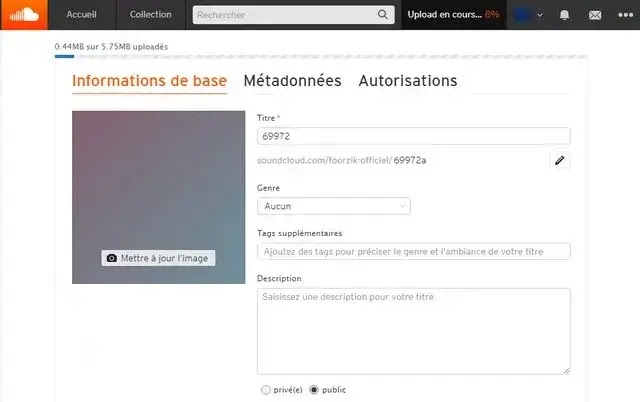SoundCloud is an audio platform that allows you to share your favorite music or unique compositions with others. This is an excellent opportunity for musicians to freely promote their songs or music for the benefit of others. The platform has a web and mobile version that allows you to upload, download, promote, or register your own songs at any time and from any location. Here's how to upload your music to Soundcloud.
How to Upload a Soundcloud File
1. If you don't already have a SoundCloud account, go to their website and sign up using your Facebook or Google+ account. If you do not want SoundCloud to have access to the information in these accounts, you can create a new user name. Following the recording, SoundCloud will ask you whether you want to put it on your mobile device.
2. To begin downloading your music, click Uploader in the upper right corner of the screen.
3. Once you've clicked the button, a pop-up window will appear asking if you want to upload your music or register it directly on SoundCloud.
4. When uploading music or a song, include not only the title of the song, but also some keywords related to the song to make it easier to find. After that, decide whether you want the song to be public or private before clicking the Upload button.
If you have any suggestions for the best apps for downloading music on Android, please leave them in the comments!